Commands for Heat Transfer Analysis in OpenSees
This page explains the commands used for heat transfer analysis in OpenSees
HeatTransfer
HeatTransfer command is used to activate the Heat Transfer module, which is followed by 2D or 3D to initialise a 2D or 3D environment. Commands can be written as:
HeatTransfer 2D
or
HeatTransfer 3D
HTMaterial
HTMaterial command is used to define a heat transfer material. which shall be defined as:
HTMaterial $matType $matTag <$par1 $par2..>
HTMaterial CarbonSteelEC3 1;
HTMaterial ConcreteEC2 2 $moist;
HTMaterial ConcreteEC2 3 $density $specificHeat $conductivity;
HTEntity
HTEntity command is used to create an entity of regular shape, which maybe a 1D line, a 2D rectangular block and a number of other options. The template for defining an entity is :
HTEntity $EntityTYpe $EntityTag $Centrelocx $Centrelocy < centreLocz > $dim1 < $dim2 $dim3 ...>
The parameters for defiing HTEntity are listed in th following tables:
| Category | EntityType | Centroid | Dimension |
| 1D | Line | xc | l |
| 2D | Block | xc, yc | b,d |
| 2D | Isection | xc, yc | bf,hb, tw, tf |
| 2D | IsectionPro | xc, yc | bf,hb, tw,tf, coat |
| 2D | Composite | xc, yc | bf,hb, tw, tf, bs,hs |
| 3D | Brick | xc, yc, zc | b,d,h |
| 3D | Isection3D | xc, yc, zc | bf,hb, tw, tf, l |
The definition of the parameters mentioned above for 1D and 2D HTEntities are illustrated in Figure 1.
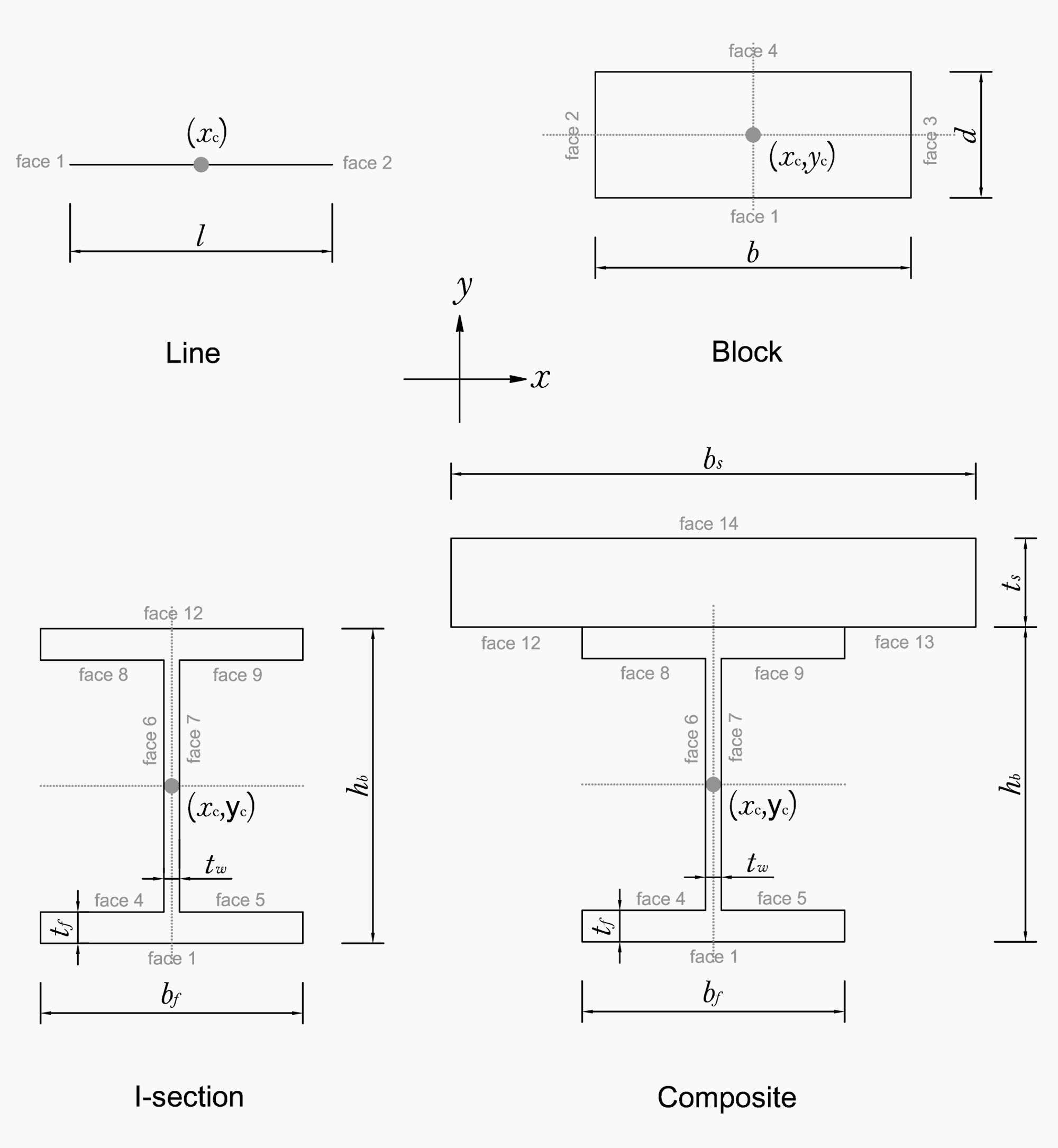
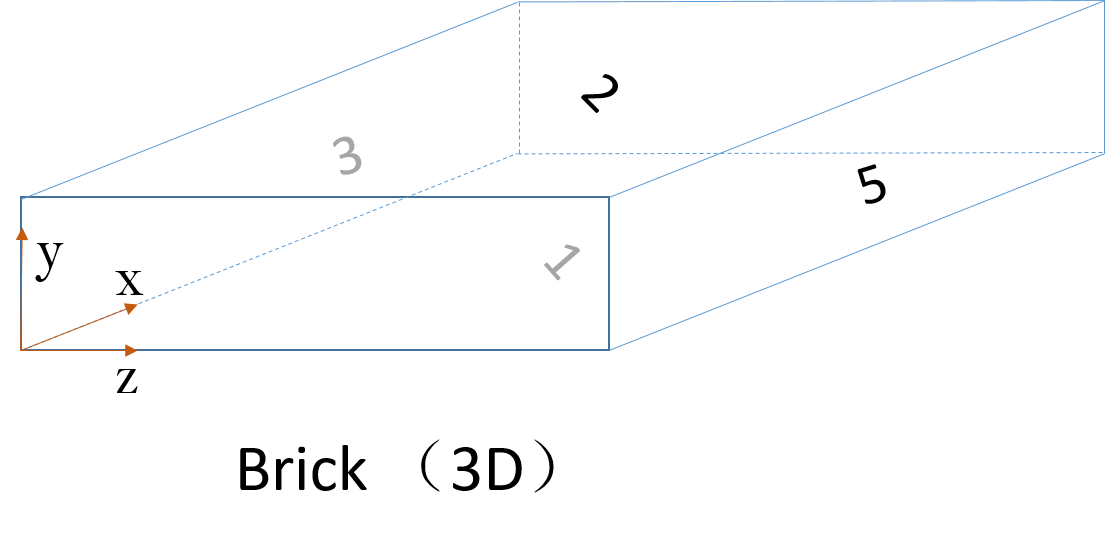
A few examples have been shown as below:
HTEntity Line 1 0.0 $slabt;
HTEntity Block 2 0.0 0.0 $slabl $slabt;
HTEntity Brick 3 0.0 0.0 0.0 $slabw $slabt $slabl ;
HTEntity Isection 4 $Centrex $Centrey $BF $HB $Tw $Tf ;
HTMesh
HTMesh command is used to define mesh parameters which are associated with an HTEntity . The command should be written as:
HTMesh $meshTag $EntityTag $MaterialTag <-SecondMat $secMatTag> -phaseChange $PCTag <$PCTag2> -MeshCtrls $eleSizeX <$eleSizeY $eleSizeZ..>
The mesh scheme for 1D and 2D sections are illustrated in the following fiugre, where Ni represents the heat transfer node, and Ei indicates an element. Note that e_x is the element size along x axis, while e_y is for y direction
.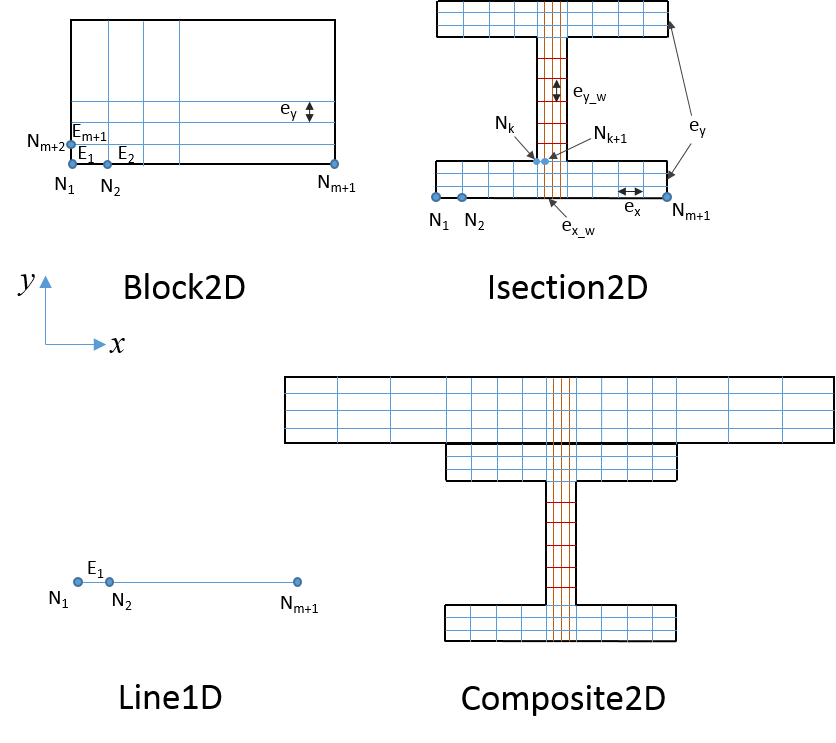
For an HTEntity which consists of only two materials such as a composite beam, the second material tag should be specfied as well as the phase change parameter (0 or 1). The Mesh control parameters specified as element sizes following the -MeshCtrls should be given to configure the mesh scheme. A few examples are shown as below:
HTMesh 1 1 1 -phaseChange 0 -MeshCtrls 0.01 0.005 0.005 0.0198 ; #for I-section
HTMesh 2 2 1 -phaseChange 1 -MeshCtrls 0.02 0.02; #for block
HTMaterial ConcreteEC2 3 $density $specificHeat $conductivity;
HTMeshAll
HTMeshAll command is used to initialise the mesh which have been speficed for an HTEntity or more than one HTEntities. This is the ending point by now all the mesh definitions should be complete. The command is as simple as:
HTMeshAll;
HTNodeSet
HTNodeSet command is used to select a range of nodes which may be nodes on a specified surface of an HTEntity or nodes based on the specified coordinates. The command should be wrriten as:
HTNodeSet $NodeSetTag -Entity $EntityTag -Face $faceTag;
HTNodeSet $NodeSetTag -Locx $locxMin <$locxMax> <-Locy $locyMin $locyMax> <-Locz $loczMin $loczMax>;
HTNodeSet 1 -Entity 1 -face 1;
HTNodeSet 2 -Locx 0.01 0.02 -Locy 0.0 0.2;
HTEleSet
HTEleSet command is used to select a range of elements which may be elements on a specified surface of an HTEntity or elemnts that contain given nodes on one user-defined face. The command should be wrriten as:
HTEleSet $EleSetTag -Entity $EntityTag -Face $faceTag;
HTEleSet $EleSetTag -NodeSet $NodeSetTag -Face $faceTag;
HTEleSet 1 -Entity 1 -Face 1;
HTEleSet 2 -NodeSet 2 -face 2;
HTRecorder
HTRecorder command is used to request the temperature data inside an (HTEntity), which could come up with location (coordinates) based or predefined data points at the interested section.
HTRecorder -locx $locx -locy $locy1 ;
This page is created by Liming Jiang, 2016