SIFBuilder Project
Introduction to this tool
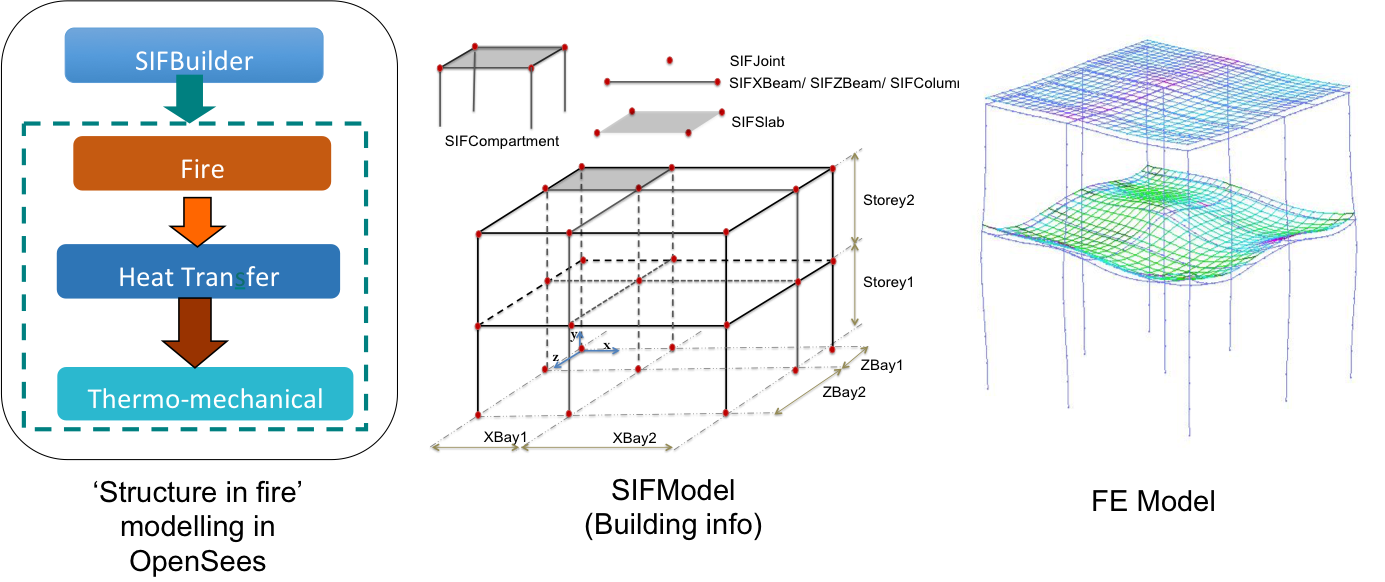
In order to move towards a more comprehensive solution for a unified analysis, SIFBuilder is proposed and aims to perform automated structural fire analyses for large structures under realistic fires.
It is a comprehensive computational tool, which could enable structural engineers to obtain the structural response automatically with the application of the fire load on the structure in the same manner as any other form of load and so provide a performance-based structural fire engineering tool.
It would potentially also become a testbed to foster a wide range of future developments, which may be new fire models featuring advanced characteristics in terms of fire science, or new thermo-mechanical constitutive models for materials, sections and elements to improve the accuracy and efficiency of integrated simulations.
For modelling structures subjected to fire loading, the heat transfer analyses and the subsequent definitions of thermal actions presents a much greater level of complexity. C++ based process is thus adopted, taking advantage of its object-oriented property and the generalised application interfaces (APIs) to the OpenSees classes.
As an individual project in OpenSees, SIFBuilder is designed to be a hub that communicates with different modules and controls the integrated analysis based on user instructions via the Tcl interpreter. Here new Tcl commands are specially developed for SIFBuilder, and have been kept simple in terms of the grammar and intuitive in terms of the architecture.
SIFBuilder workflow
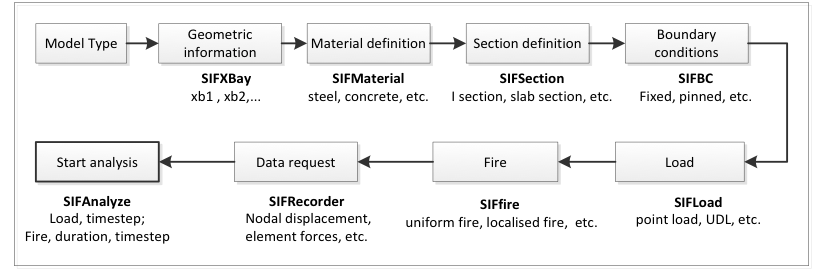
Unlike commercial packages, neither OpenSees nor SIFBuilder have a graphical user interface (GUI). However, there is a script based user input capability based on Tcl, which provides considerable flexibility and scope due to its programmable nature. Similar to other commonly used FEM software, SIFBuilder requires the user to input basic structural information for generating the structural model. Procedural scripts are written to specify geometry, materials, loads, heat transfer parameters, fire type, analysis procedures, solution algorithm and output requirements using Tcl commands. A SIFModel is firstly created to store the building information, for which the typical user input script includes:
- model type definition for identifying the dimension of analysis (2D or 3D);
- geometry of the structure (bay lengths in each direction and storey heights in a Cartesian coordinate system);
- material type and cross section type for the structural members;
- boundary conditions for the structural model.
- structural loading (point load at joints or uniformly distributed load on members);
- and thereafter the fire loading information.
- building FE model with mesh control specified.
- a variety of SIFRecorders which captures the nodal displacement or elemental forces.
- SIFAnalyze command followed by incremental step and number of steps that are defined for each corresponding analysis.
Following the SIFModel generation, a user may define:
The mechanical load and fire action are stored in the SIFModel, out of which a finite element model can be created as:
Data output after creating FE model can be requested as:
Finally the full set of loading can be set up and executed by:
SIFModel
The so-called SIFModel is a higher-level term compared to the finite element description of the structure. It divides a structure into SIFCompartment, which consists of SIFMembers and SIFJoints.
When the Tcl interpreter receives definitions about the boundary conditions and loading cases, the SIFModel shall be established beforehand. While defining boundary conditions, restraints are attached to the relevant SIFJoint located by their tag or coordinates. Similarly for self weight or mechanical load, a load vector in each SIFMember is employed to specify the magnitude and direction. Slight difference is seen in adding fire action, where SIFireAction as a class is instantiated with a specific fire model type and compartment tag, and is added to the SIFBuilderDomain for later implementation. The input may vary as it is dependent on the type of fire model, which may be standard fire that just requires a duration, or parametric fire that asks for opening factor and boundary insulation properties, or localised fire models that require heat release rate, coordinates of fire origin, and so on. The above information is embedded into SIFModel, and can be read and extracted from the associated objects to create finite element based structural model for thermo-mechanical analysis.
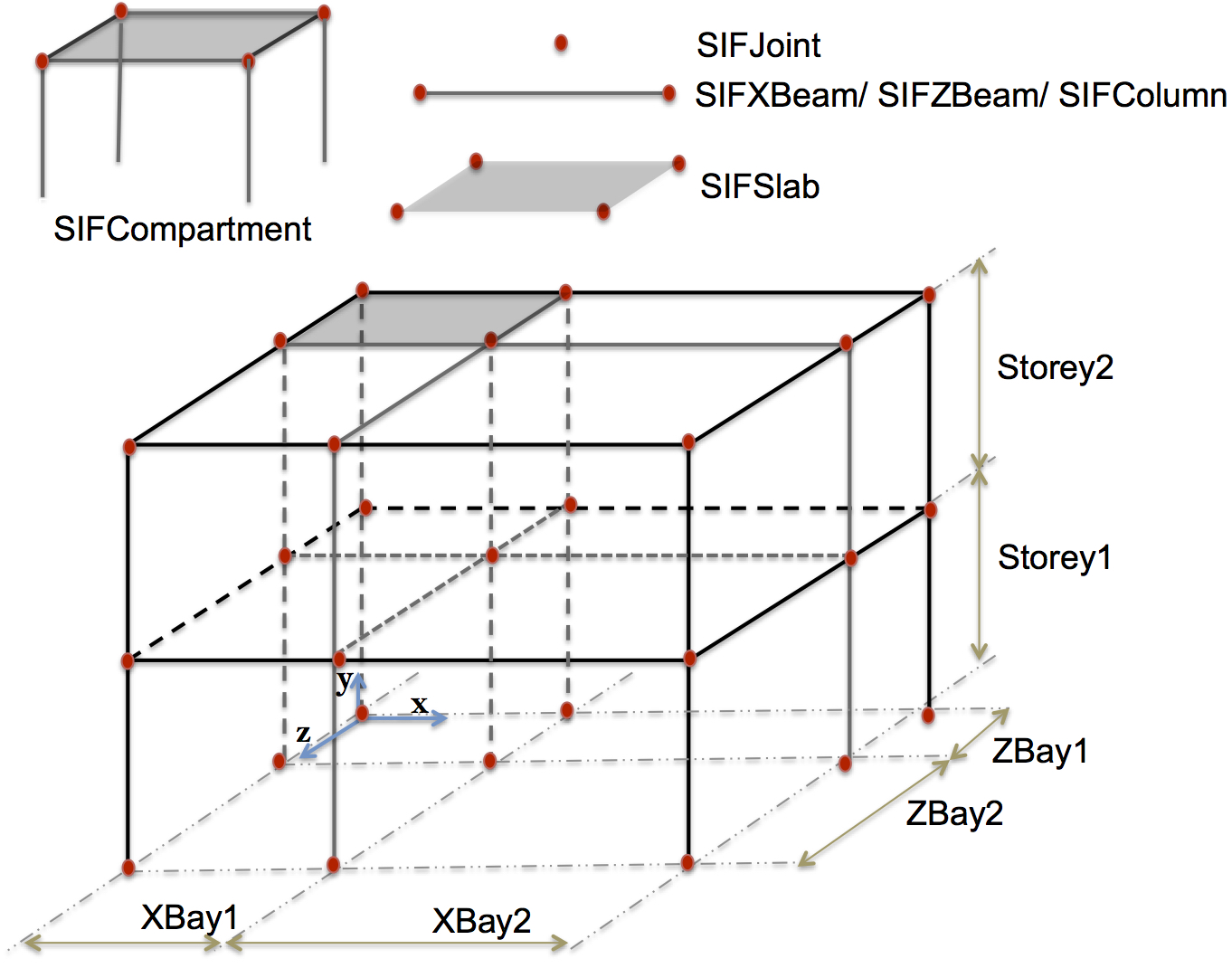
Demo of using SIFBuilder
source DisplayPlane.tcl;
source DisplayModel2D.tcl;
source DisplayModel3D.tcl;
SIFBuilder;
SIFXBay 6 9 ;
SIFZBay 6 9;
SIFStorey 5 4;
AddMaterial steel 1 -type EC3 3e8 2e11;
AddMaterial concrete 2 -type EC2 0 30e6;
AddSection ISection 1 1 0.203 0.102 0.0054 0.009;
AddSection ISection 3 1 0.254 0.254 0.0086 0.0142;
AddSection SlabSection 5 2 0.1;
AssignSection 1 beams;
AssignSection 3 column -all;
AssignSection 5 slab -all;
SetBC fixedJoint -Locy 0;
AddLoad -member allslabs -load 0 -1000 0;
AddFire -compartment 1101 -type standard;
BuildModel -MeshCtrl 6 6 6;
SIFRecorder Joint -file Joint111.out -joint 1101 disp;
DisplayModel3D DeformedShape 1 50 50 800 800 0;
SIFAnalyze Load -dt 0.2 Fire -dt 30 -duration 1800 -output HTData;
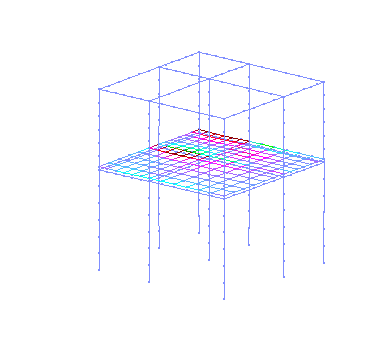
This page is created by Liming Jiang, 2016